Frequently Asked Questions
Common questions about Mix Medics services
About Mix Medics
How is Mix Medics different from video tutorial sites?
Although we do offer short video tutorials, we prefer to help you to mix your music in real time, person to person. This way you can have a dialogue with your mixing tutor and get your questions answered straight away. Our online workflow means we can help you directly with your own music no matter where in the world you are based.
How is Mix Medics different from online mixing services?
Rather than sending you music away to be mixed, we can help you learn the skills to mix your own music. We hear your mix taking shape in realtime, offering technical advice and a fresh set of ears to help you improve your mixing skills.
What is HQ Audio Streaming?
HQ Audio Streaming is our low-latency audio connection which lets us hear exactly what you are hearing in your studio at the same time as you do. We can then offer specific advice on how to mix your music in realtime.
Pricing, Payment and Booking
How much do you charge?
See our pricing page for more information. We offer a sliding scale according to how many lessons you book.
How long is each session?
We charge by the hour but offer discounts for booking more than one hour at a time. You can take your discounted hours all at once or on separate days at your convenience.
What times are you available for lessons?
We can be flexible with our timings depending on our prior bookings and commitments. Please get in touch using our Contact Form and we will let you know what time zone we are currently working in and what time slots are available.
How do i book a time?
Please fill in our Contact Form and we will get in touch to arrange a convenient time.
What are my payment options?
We accept payment via PayPal only as it is secure, fast and keeps your financial information private. We charge in US Dollars but you can use PayPal to convert from your local currency.
Do you do group lessons?
If you would like to purchase lessons as a group that is fine. At the moment we can only connect to one computer at a time so you would all need to be around the same Mac.
Technical
What operating systems do you support?
At the moment our streaming technology works on Mac OS X, so we can only teach Apple users. We are currently testing Windows PC software options for the future.
How fast does my Internet connection need to be?
Ideally you will want a broadband Internet connection of at least 1Mbps download and 500kbps upload (you can test your connection at Speedtest.net). However, as speeds can vary wildly across the world, we offer a free setup call where we can test our systems with your computer and Internet connection to check it will work smoothly.
What equipment do I need to start?
What audio software do you support?
We can teach Logic Pro, Garageband, Pro Tools, Ableton and Reason. We can also help with certain third party plugins. Please get in touch for more details or if you have a question about a particular piece of software you would like to learn.