Online Ableton Live Training
One to one tuition and help in your own studio with HQ Audio Streaming
Learn Ableton Live from Certified Trainers and Professional Users
Ableton Live has become the most popular production DAW for EDM producers since it’s release in 2001. Its advanced warping, real-time stretching, live-loop recording and clip-view arrangement functions give it a unique approach to loop-based music. It’s also very easy to learn and to use.

If Ableton is your DAW of choice, you’re not alone. Armin Van Buren, Daft Punk, Dust Brothers, M83, Nine Inch Nails, Richie Hawtin, Skrillex and even Pete Townsend use it as their primary DAW.
What makes Mix Medics Ableton training unique?
HQ Audio Streaming
Our low-latency realtime audio connection means we can hear your Ableton session and you can hear ours in incredible quality.
Your Studio, Your Music
Work on your own music in the studio you know best – your own. Learn Ableton remotely from anywhere in the world.
Interactive Training
Unlike a tutorial video, you can ask us questions about your specific Ableton issues. Screensharing makes collaboration easy.
Set Your Own Schedule
No need to enrol in an expensive and time consuming college course to learn how to get the best from Ableton.
What you can learn with Mix Medics Ableton Tuition
Click the headings below for just some of the topics you can learn about online with Mix Medics.
Recording
Linear and loop recording
Dealing with latency
Soundcard setup
Editing
Advanced warping
Realtime stretching
Working with samples
Using tools
Mixing
Automating clip arrangements
Signal flow
Grouping tracks
Track freezing
Using automation
Using Ableton’s built in effects
VST and Audio Unit support
MIDI
Using Max for Live
Integration with external controllers
Using Live with Maschine or APC40
Editing MIDI
Using controller data
How does Mix Medics online training work?
1) Get in touch via email
Use our contact page to send us a message explaining what type of training you are looking for and where in the world you are based.
2) Take part in a free introductory call and setup
We will arrange a time for one of our trainers to call you via Skype. We use this short call to check that our service is right for you and that your internet connection is strong enough. If all is well we will help you setup your DAW for our HQ Audio Streaming connection.
3) Send payment via PayPal
If you are happy with your trainer and your setup works with our system then we will send a PayPal request for payment.
4) Login to our HQ Audio Portal and wait for our video call
We will send you an invitation to our HQ Audio Portal and give you a call over Skype. Your lesson begins with screen sharing and HQ Audio Streaming between your trainer’s studio and your own.