Virtual Engineers & Producers
Online recording and production advice in your own studio with HQ Audio Streaming
Let Mix Medics help you get the most from your home studio recordings
The art of audio engineering is all about setting up the right microphones, in the right space, with the right preamps before pressing ‘record’. Sometimes there is no substitute for professional experience in order to achieve the perfect sound.

Do you struggle recording drums, intonating guitars, finding great amp settings or getting a high quality lead vocal sound? We can put our professional ears on your music as you record and transform the sound quality of your recording.
We call this process Virtual Engineering. You may already know how to setup your software and get a signal to your DAW? As Virtual Engineers, we can remotely listen to the sound you’re achieving with your recording chain and help you to improve it – no matter where you are in the world.
What makes Mix Medics Virtual Engineering unique?
Realtime HQ Audio
Our Virtual Engineers can hear exactly what you hear in your studio. Hire an experienced set of ears to help you achieve a professional sound.
Your Own Studio
We remotely help you achieve the best sound from your own equipment. It’s like having an experienced recording engineer in the room with you.
Work On Your Music
We can work with you directly on your music as you make it. No need to enrol in a course, you’ll be learning as you record your tracks.
How Mix Medics can help in your recording sessions
Click the headings below for just some of the topics Mix Medics can help you with.
Recording
Gain staging through your signal path
Getting the best sound into your DAW
Help and advice with mic placement
How to tune your drums
Getting good guitar tones from real or virtual amplifiers
Editing
Help with vocal comping
Drum editing and sample replacement
Vocal tuning
Session cleanup for mixing
File management and backup
Production
Song structure
Instrumental choice
Sound selection / programming
Demo advice
Sourcing of session players or vocalists
How does Mix Medics online training work?
1) Get in touch via email
Use our contact page to send us a message explaining what type of training you are looking for and where in the world you are based.
2) Take part in a free introductory call and setup
We will arrange a time for one of our trainers to call you via Skype. We use this short call to check that our service is right for you and that your internet connection is strong enough. If all is well we will help you setup your DAW for our HQ Audio Streaming connection.
3) Send payment via PayPal
If you are happy with your trainer and your setup works with our system then we will send a PayPal request for payment.
4) Login to our HQ Audio Portal and wait for our video call
We will send you an invitation to our HQ Audio Portal and give you a call over Skype. Your lesson begins with screen sharing and HQ Audio Streaming between your trainer’s studio and your own.