Online Studio Consulting
A personal online advisor for all your studio needs
Let Mix Medics help you specify and setup your equipment to get the most from your studio
Mix Medics have well over a decade of experience as recording consultants for independent artists and producers. There is a daunting array of software and hardware available in today’s music recording world. We can help you make the most informed and current equipment choice for your specific studio needs.

We can advise on the best microphone for your instrument or voice, demystify studio connections and signal flow, troubleshoot acoustic problems or help with your software setup and plug-in choices. We can specify a studio from scratch or just help with the finishing touches to your existing rig.
Mix Medics can also help you setup your room and reference monitors for the best sound and advise how to acoustically treat your studio on any budget.
How can Mix Medics help you build your studio?
Choose The Right Gear For You
We work within your studio needs and budget to find the best gear for you.
Get it set up correctly
We can optimise your equipment for the best possible performance.
Improve the sound of your room
Advice on monitor placement and how to acoustically treat your studio.
How Mix Medics can help with your studio setup
Click the headings below for just some of the topics you can learn about online with Mix Medics.
Microphones
Condenser or dynamic?
Industry Legends or New Kids On The Block?
Choosing the best microphone for your specific needs
Software
Optimising your DAW
Choosing the best plug-ins
Which software instrument is best for your needs
Studio Hardware
Analogue or digital?
Choosing the best recording chain for your DAW
Help with monitors and headphones for recording and mixing
Studio Design & Acoustics
How to build acoustic panels
Dealing with bass in your room
Getting a reflection free vocal sound
How does Mix Medics online training work?
1) Get in touch via email
Use our contact page to send us a message explaining what type of training you are looking for and where in the world you are based.
2) Take part in a free introductory call and setup
We will arrange a time for one of our trainers to call you via Skype. We use this short call to check that our service is right for you and that your internet connection is strong enough. If all is well we will help you setup your DAW for our HQ Audio Streaming connection.
3) Send payment via PayPal
If you are happy with your trainer and your setup works with our system then we will send a PayPal request for payment.
4) Login to our HQ Audio Portal and wait for our video call
We will send you an invitation to our HQ Audio Portal and give you a call over Skype. Your lesson begins with screen sharing and HQ Audio Streaming between your trainer’s studio and your own.