Online Mastering Training & Advice
One to one tuition and help in your own studio with HQ Audio Streaming
Learn to master your own music with professional sounding results
After mixing, mastering is the final stage for optimising your music to sound its best in any playback environment. Simply put, every professional mix is mastered prior to release.

Most producers know that mastering means ‘make it LOUD’, but it requires an experienced ear, and often specific processing tools and techniques to not only be ‘LOUD’, but also be ‘GOOD’. Mastering includes both creative and corrective techniques. Producers who have never mastered their material are often amazed by what mastering can do to their music. Mix Medics can show you, either with your own tools, or with our own specialized mastering processing, how to optimize your final mix before releasing it to your fans.
Often the choices for mastering are either attending a session in the mastering studio, or sending it away for online mastering. Unless you live in a ‘major-market’ city, it is difficult to find a mastering engineer in your local area, so online mastering can be the only option. Mix Medics give you another option – learn to master your music yourself.
What makes Mix Medics training unique?
HQ Audio Streaming and Screen Sharing
You are connected to your online tutor with Realtime HQ Audio and the ability to see each others screens.
Learn to master your own music
You’ve finished your mix – let us help you transform it into a polished master in your own DAW.
Online one on one mastering tuition
Full, comprehensive courses for those wishing to learn in-depth professional mastering techniques.
Interactive mastering sessions
Watch and listen to us master your music with our professional tools from anywhere in the world.
What you can learn with Mix Medics Online Mastering Tuition
Click the headings below for just some of the topics you can learn about online with Mix Medics.
Creative Mastering
Compression
Multi-band compression
EQ
Stereo imaging
Mid-Side processing
Reverb
Loudness maximizing
Dither
Mastering with stems
Corrective Mastering
Phase alignment
De-reverb
Corrective EQ
Removing clicks, pops and noise
Fixing recording errors
Rebalancing stereo image
How does Mix Medics online training work?
1) Get in touch via email
Use our contact page to send us a message explaining what type of training you are looking for and where in the world you are based.
2) Take part in a free introductory call and setup
We will arrange a time for one of our trainers to call you via Skype. We use this short call to check that our service is right for you and that your internet connection is strong enough. If all is well we will help you setup your DAW for our HQ Audio Streaming connection.
3) Send payment via PayPal
If you are happy with your trainer and your setup works with our system then we will send a PayPal request for payment.
4) Login to our HQ Audio Portal and wait for our video call
We will send you an invitation to our HQ Audio Portal and give you a call over Skype. Your lesson begins with screen sharing and HQ Audio Streaming between your trainer’s studio and your own.