Online Mix Training & Advice
One to one tuition and help in your own studio with HQ Audio Streaming
Learn to mix your own music with professional sounding results
You may have spent weeks, months or years carefully recording or sequencing your record? The songs are working musically, but for some reason they just don’t stand up to professional mixes.

The art of mixing takes experienced ears and careful, subtle use of effects like compression, EQ, reverb and delay. We can work with you at any stage of your mix, from building a solid foundation to the final finishing touches. Or if you prefer we can walk you through your mix every step of the way.
What make Mix Medics training unique?
HQ Audio Streaming
Our low-latency realtime audio connection means we can hear your music and you can hear ours in incredible quality.
Your studio, Your music
Work on your own music in the studio you know best – your own. Learn remotely from anywhere in the world.
Interactive training
Unlike a tutorial video, you can ask us questions about your specific mix issues. Screensharing makes collaboration easy.
Set your own schedule
No need to enrol in an expensive and time consuming college course to learn how to mix your own music.
What you can learn with Mix Medics Online Tuition
Click the headings below for just some of the topics you can learn about online with Mix Medics.
Mix Basics
Session setup
Reference mixing
How your mix room acoustics affect your mix
Understanding frequencies
Protecting your ears
Balancing and EQ
Gain staging
Setting up a rough mix
Finding space with panning
Sculpting your audio with EQ
Cutting vs boosting EQ
How to use automation
Using Effects
Setting up busses and groups
How to use compression and limiting
Creating space with reverb and delay
Creative use of modulation effects
Mixdown
Buss compression and limiting
Mono compatibility
Loudness and dynamic range
Output formats
Checking and cross referencing your mix
How does Mix Medics online training work?
1) Get in touch via email
Use our contact page to send us a message explaining what type of training you are looking for and where in the world you are based.
2) Take part in a free introductory call and setup
We will arrange a time for one of our trainers to call you via Skype. We use this short call to check that our service is right for you and that your internet connection is strong enough. If all is well we will help you setup your DAW for our HQ Audio Streaming connection.
3) Send payment via PayPal
If you are happy with your trainer and your setup works with our system then we will send a PayPal request for payment.
4) Login to our HQ Audio Portal and wait for our video call
We will send you an invitation to our HQ Audio Portal and give you a call over Skype. Your lesson begins with screen sharing and HQ Audio Streaming between your trainer’s studio and your own.