Online Reason Training
One to one tuition and help in your own studio with HQ Audio Streaming
Learn Reason from Certified Trainers and Professional Users
Propellerheads’ Reason is as close as a producer can get to ‘Audio Lego’. It is a DAW that mimics a real studio, and most of the patching and signal flow is identical to how you’d implement it in a real studio with real gear. With its unique audio and CV routing, producers will create music and sound they never thought possible.

Once a virtual synth/sampler studio, it has evolved to become a full Music Production studio with a jaw-dropping compliment of unique devices. It has introduced two very important innovations used by nearly every DAW: Rewire and REX files. With Rewire, Reason can easily be synced to any other DAW, making a great compliment to your main production software.
Another unique feature: in 14 years of use, we’ve never seen it crash. Not once. Users include Massive Attack, Bass Nectar, The Prodigy, Andre 3000, Black Eyed Peas, Eminem, Dr. Dre, and many, many others.
What makes Mix Medics Reason training unique?
HQ Audio Streaming
Our low-latency realtime audio connection means we can hear your Reason session and you can hear ours in incredible quality.
Your Studio, Your Music
Work on your own music in the studio you know best – your own. Learn Reason remotely from anywhere in the world.
Interactive Training
Unlike a tutorial video, you can ask us questions about your specific Reaon issues. Screensharing makes collaboration easy.
Set Your Own Schedule
No need to enrol in an expensive and time consuming college course to learn how to get the best from Reason.
What you can learn with Mix Medics Reason Tuition
Click the headings below for just some of the topics you can learn about online with Mix Medics.
Signal Flow & Patching
Audio patching
CV patching
Working with external effects
Patching to the SSL mixer
Sound Design
Thor
Subtractor
Malstrom
NNXT
Using other devices
MIDI & Audio Recording
Working with the Regroove mixer
Advanced quantizing
Using external controllers
Setting up your sound card
Dealing with latency
Audio recording basics
Mixing
Automation
Using the SSL9000 mixer
Effects processing
Using groups and parallel channels
Mixdown options
How does Mix Medics online training work?
1) Get in touch via email
Use our contact page to send us a message explaining what type of training you are looking for and where in the world you are based.
2) Take part in a free introductory call and setup
We will arrange a time for one of our trainers to call you via Skype. We use this short call to check that our service is right for you and that your internet connection is strong enough. If all is well we will help you setup your DAW for our HQ Audio Streaming connection.
3) Send payment via PayPal
If you are happy with your trainer and your setup works with our system then we will send a PayPal request for payment.
4) Login to our HQ Audio Portal and wait for our video call
We will send you an invitation to our HQ Audio Portal and give you a call over Skype. Your lesson begins with screen sharing and HQ Audio Streaming between your trainer’s studio and your own.